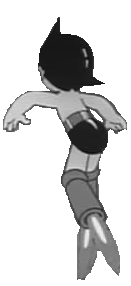Animate this:
Looks good to me.
Virtual Dub can be a bit confusing to edit some of the frame rate options but it is certainly doable. I'll see what I can show you... but sadly all I have to work with is the movie trailer (which I converted from .mov to do this)
Firstly resize (I don't know if you did it but if you didn't I might as well tell you how)
Video - Filters - Add... - Resize
Then just pick the new size, average forum avatar limits are 100X100 so that works well. Or 100X75 if the video is 4:3 which is normal.
I rendered mine with 250 as the width because it so widescreen it would have be squashed otherwise.

Next is framerate, go to
Video - Framerate
Now you have several options, you'll likely have to play with them but basically.
If you change the frame rate to say 12 frames per second then you'll get this.

It runs faster than the first one but has the same file size.
From the same place you can also choose to decimate the frame rate. I usually decimate by 2, any more and you lose too much quality, it doesn't hurt to experiment though.
This is decimating by 2 and keeping the frame rate at 12

It should go about the same speed as the one above it, but because the animation has an odd number of frames it isn't the same, this one has a file size which is half of the one above.
Finally the best option in my view. Decimated by 2 but with a frame rate of 25

As you can see virtualdub has plenty of options and it can help you make the file size a lot smaller. If I lost you anywhere do say
Sadly the sites avatar limit has been set up so you can't go over 25kb not that thats a problem for me but basically it means you can't have a very complicated avatar. You might be able to use these on another forum.



Edit:
I just have to say how much I love this picture, typical skunk, pity he hasn't had money rain on him in the new series.
Virtual Dub can be a bit confusing to edit some of the frame rate options but it is certainly doable. I'll see what I can show you... but sadly all I have to work with is the movie trailer (which I converted from .mov to do this)
Firstly resize (I don't know if you did it but if you didn't I might as well tell you how)
Video - Filters - Add... - Resize
Then just pick the new size, average forum avatar limits are 100X100 so that works well. Or 100X75 if the video is 4:3 which is normal.
I rendered mine with 250 as the width because it so widescreen it would have be squashed otherwise.

Next is framerate, go to
Video - Framerate
Now you have several options, you'll likely have to play with them but basically.
If you change the frame rate to say 12 frames per second then you'll get this.

It runs faster than the first one but has the same file size.
From the same place you can also choose to decimate the frame rate. I usually decimate by 2, any more and you lose too much quality, it doesn't hurt to experiment though.
This is decimating by 2 and keeping the frame rate at 12

It should go about the same speed as the one above it, but because the animation has an odd number of frames it isn't the same, this one has a file size which is half of the one above.
Finally the best option in my view. Decimated by 2 but with a frame rate of 25

As you can see virtualdub has plenty of options and it can help you make the file size a lot smaller. If I lost you anywhere do say

Sadly the sites avatar limit has been set up so you can't go over 25kb not that thats a problem for me but basically it means you can't have a very complicated avatar. You might be able to use these on another forum.



Edit:
"Strange Wings" wrote:
Keep on dreaming, Skunk...
I just have to say how much I love this picture, typical skunk, pity he hasn't had money rain on him in the new series.
Last edited by TasZero on Sun Aug 23, 2009 12:26 pm, edited 2 times in total.
- AstroBoyGF
- On a Flight into Space
- Posts: 1344
- Joined: 17 years ago
- Location: my house of coures! ^^
- Astro Forever
- Administrator
- Posts: 9806
- Joined: 20 years ago
- Dragonrider1227
- Robot Revolutionary
- Posts: 4293
- Joined: 21 years ago
- Location: USA
"Dragonrider1227" wrote:I made one too with this shot
But I used Beneton Movie GIF
It is very nice, pity there aren't some inbetween frames.
"jeffbert" wrote:Is he doing the twist?
BTW, how long did it take to strip away the background?
Because the image is black and white (which makes it a lot easier) my guess would be between like 5-10 minutes tops? At least that would be about how long it would take me, although something like this could easily take an hour if you played around with it and tried different frames etc.
Because Astro has a black outline its simply a matter of selecting colours within a certain range and deleting them.
I'll have to find something silly like this to cut out and animate
- AstroBoyGF
- On a Flight into Space
- Posts: 1344
- Joined: 17 years ago
- Location: my house of coures! ^^
I take! 
Edit: Here it is:

Edit: Here it is:

Last edited by fafner on Fri Jun 18, 2010 4:40 pm, edited 2 times in total.
The real sign that someone has become a fanatic is that he completely loses his sense of humor about some important facet of his life. When humor goes, it means he's lost his perspective.
Wedge Antilles
Star Wars - Exile
Wedge Antilles
Star Wars - Exile
Return to “Astro Boy Discussion”
Who is online
Users browsing this forum: No registered users and 45 guests